DIGG, de.licio.us, YardBarker.... WHAAAAA?
You might be asking yourself just what the heck these little new icons on every post are. And trust me, new things scare me into a terror shock too, so I can understand the confusion. To put it simply, we have selected a few social bookmarking icons that have been fluidly implemented into the site so you can easily spread what you find to be thought provoking, controversial, hilarious and just in general the articles (or well written discussion) that you would be proud of saying that you are associated with as a member of this site. Why would you do this? It helps to spread the word of great S3F content through out the various internets, exposing it new eyes and fresh... um, usernames out there who will possibly join us and discuss what you submitted. It helps the site and gives those who go above and beyond with their effort some exposure that they rightfully deserve for their high quality content.
That's All Well and Good... But How?
Assuming you are using a normal postbit (not a horizontal postbit), you can find it easily, right below the post date and time. The social content submission systems we are using, going from left to right, are DIGG, de.licio.us and YardBarker. Simply clicking on one for a high quality article will get you started on the quick and painless submission process. I decided to use McKain due to his in general awesome nature.
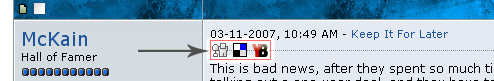
Or for the articles forum (which has a different layout obviously), you will see it to the left of the header image and article info, like here:
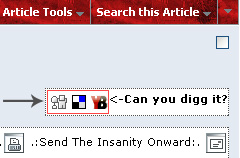
So once you click to submit an article or discussion, you will be brought to a login page. We will be using DIGG in this tutorial, but you will find all three we use to be pretty similar in nature, so if you learn the process for one, it won't be hard for the others. If you have an account for the service you are submitting to, you can login from this page, but if not, you will first have to register which is non-intrusive and quick. First click to join:
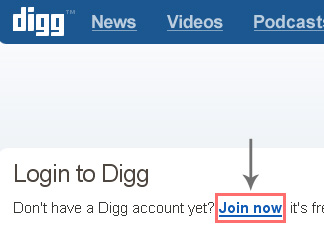
As you can see, the questions DIGG asks on it's registration page are nothing unexpected and something that any frequent internet user should be able to fly right through.
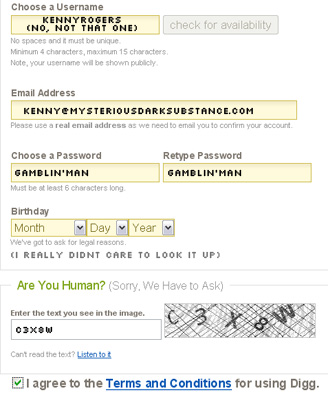
Great! Now you're registered and you can submit whatever it is that you wanted to originally. Using one of the submit buttons here, you will see that the info of the thread title is already entered and all you have to do is to think of an accurate and interesting way to describe the article or discussion and click "Baseball" for the category to submit the article under.
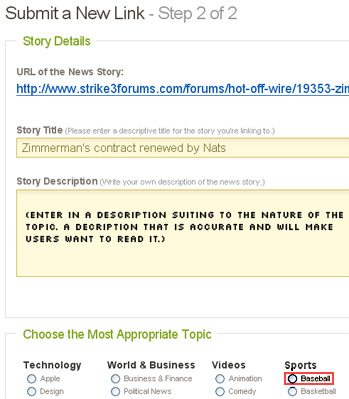
Congratulations, you just submitted an article. And since you now have your account registered, it literally takes about as long as it does to think of a good description for the next submission of yours.
Miscellaneous Information About Submitting
First off, it has to be stressed that this is a feature that should not be abused. Keep in mind that we are not trying to mis-use these services or bombard their regular users with something they might not care about, but rather we are trying to show off what makes Strike 3 great. So please only submit what you happen to think is something that others will care to read about and will be glad that you shared it. If you go on a date, I doubt you're going to list off all the mundane qualities or activities you have, it works the same way here.
And if you happen to find an article great and you go to submit it, only to see that it is already, what does this mean for you? That you were just saved the minute or two of writing a description. Now all you have to do is submit a rating for it, so hopefully the article does not get buried under newer or more popular articles. In your post on the article or discussion, make sure to point out that others should submit/vote on the article so more people have the opportunity to discover the content and us. The more ratings, the better chance the article or discussion has of reaching more baseball fans.
If you think that Strike 3 is one of the best unknown sites, but you want to remove the unknown part, helping to submit and vote on the articles you enjoy you can accomplish that.
And as always, an article is only as good as the discussion that follows, so if you think it's great, don't just say that but let us know what you find to be great about it and spark more discussion. Ask questions, play devil's advocate, make it interesting in other words. If you are on this site, you have an opinion to put it simply... so share it on the site, share the article with the internet and maybe others will follow suit on both fronts. This is one of the best ways you can help out S3F.
---
Thanks for taking the time to read this FAQ, we hope you found it useful.
.: The Strike3forums.com Team :.
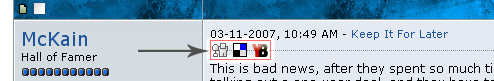
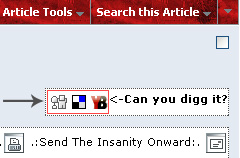
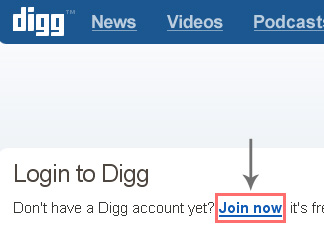
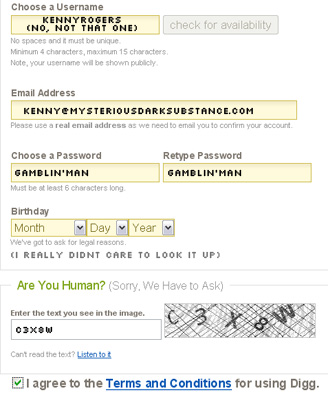
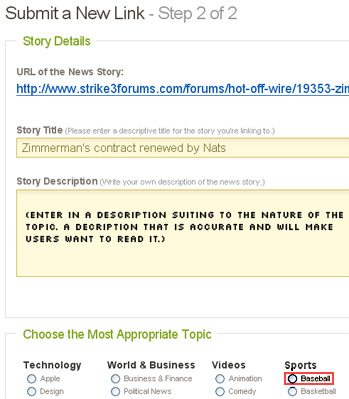
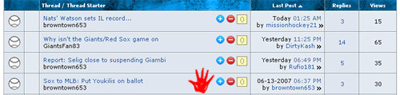
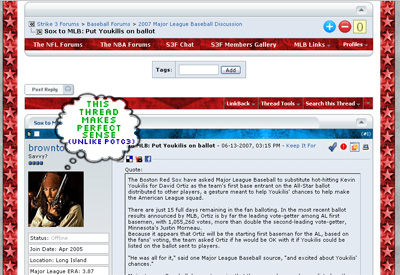
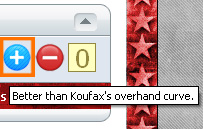
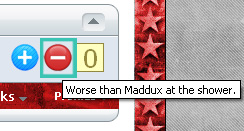


 ) or use the code provided below (both methods will work):
) or use the code provided below (both methods will work):